You need a robust system. One that won’t leave you with lags, latencies, and security holes, and one that will actually reduce your cost of operations. Many organizations run into limits while serving business needs, cloud platforms help your company evolve and expand your capabilities as your company grows. A system that offers 24-7 support with pay as you go usage and no hardware to purchase or support.
A platform that will help you excel in a highly-challenging environment; that will give you an edge over the competition.
What does that mean for you?
It’s time to migrate to the Google Cloud platform.
What can Google Cloud provide? It’s perhaps best said in the words of Google’s CEO Thomas Kurian, on stage at his first Cloud Next conference in June of 2019:
“We have a clear vision of what we want to offer customers in a number of industries who are going through digital transformation. We want to give them global scale, distributed, secure infrastructure; a digital transformation platform that helps people build innovative digital transformation solutions, and then, industry specific-capability for digital transformation in a number of industries.”
That sounds great, but what does this mean for you? What can Google Cloud do for your enterprise?
Let’s dive in.
Become Data-Driven With Google Cloud
The use of big data analytics is helping companies obtain insights like never before. Organizations can now innovate and measure on the fly. Data and reporting costs less & takes less time and effort.

In 2017, Forbes found that 53 percent of all companies were already using big data, an exponential increase from 17 percent of companies in 2015.
90 percent of all data was created in the last two years. More and more data is being created than ever before. Are you ready to take advantage of the data that’s out there?
You need a platform that can quickly scale and adapt to this huge amount of data; Google Cloud offers a fully managed, serverless analytics platform so you never have to worry about scale, performance, or cost. The best part is that it all happens in real-time so you can improve your enterprise decision-making by harnessing the power of the most up-to-date data available.
With Google Cloud, you can leverage programs like BigQuery to analyze petabytes of data in minutes instead of months.
A Leader in Data Management & Analytics
Forrester Research has named Google Cloud a leader in data management and analytics. Why? In a test of cloud providers, Google Cloud received the highest score possible in categories like road-map, performance, high availability, scalability, data ingestion, data storage, data security, and customer use cases.
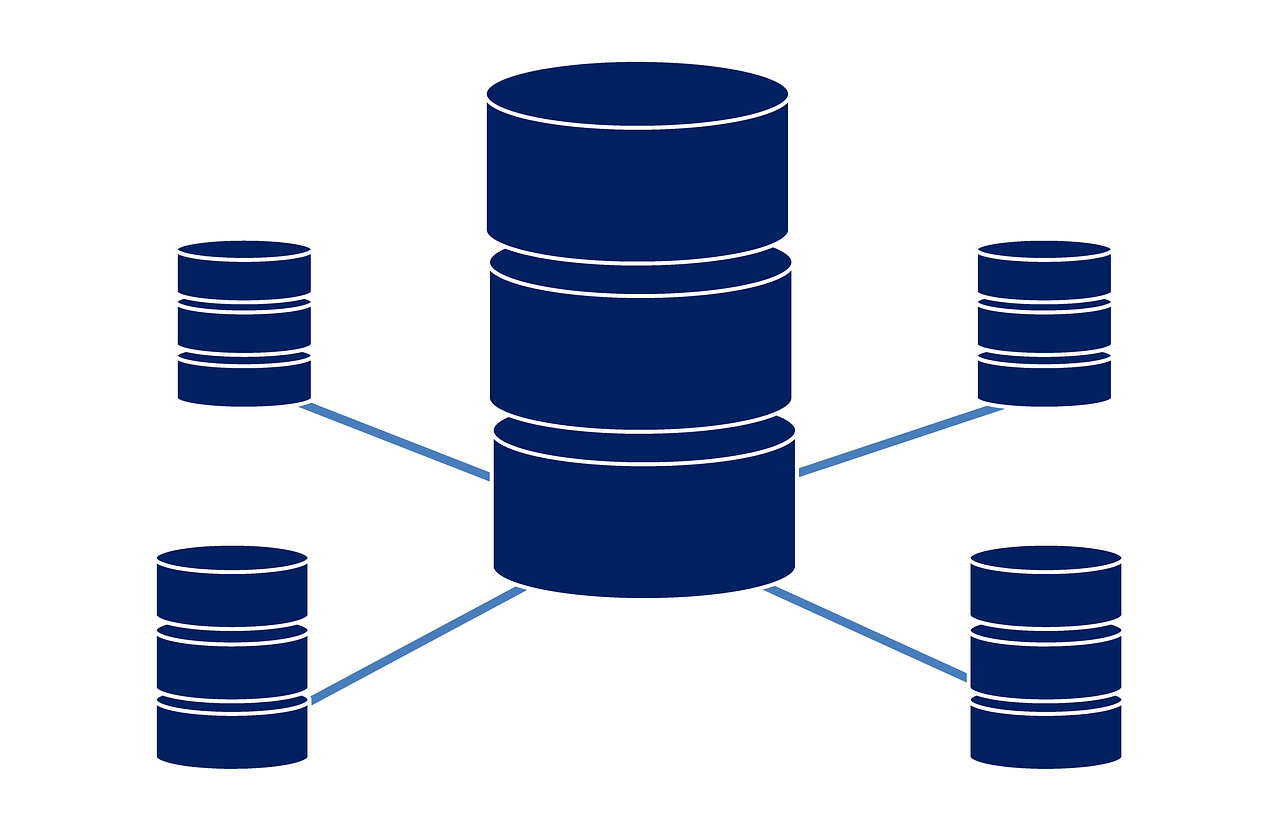
Why Is Google Cloud the best option to manage and analyze large volumes of insightful data? Here’s what Google Cloud can do for your organization’s data:
- Enjoy unmatched scaling capabilities to contain as much data as you need
- Utilize a server-less, cloud-native platform that manages your infrastructure, unlike legacy solution approaches
- Easily analyze your data with valuable tools like Tableau, Looker, and even ANSI SQL
- Combine the power of stream analytics for real-time processing with batch analytics to examine historical data
- Implement Google’s strong AI solutions
- Run open source tools with higher outputs and lower costs
Incorporate Google Cloud’s Exceptional AI Into Your Workflows
Google has spent considerable time and energy developing artificial intelligence (AI) that can be used in limitless ways. AI capabilities are rapidly advancing and can revolutionize the way your enterprise does everything.
What can be done with your Google Cloud Provider’s AI solutions? These use cases are a great example of how you can use the power of AI within Google Cloud:
- Forecasting: Take existing analytics to the next level. Use them to gain insight into the future of your business. You can predict things like utilization and events with no extra work from you– it’s all there ready for you.
- Personalization: Work to build and improve user engagement through personalized recommendations that happen in real-time.
- Workflow Automation: Optimize your business princesses with intelligent applications and workflows.
- Limitless Options: Google’s AI Hub even offers plug-and-play AI components to make it easy to experiment with AI and collaborate within your organization.
There are countless stories of companies using Google Cloud’s AI for all sorts of things– from everyday activities to projects that happen on a much grander scale. You can use Google Cloud’s AI capacities to accomplish all sorts of tasks. Your only limit is your imagination!
Check out these ways Google’s AI has benefited the enterprises who use it:
- One organization used machine learning to recognize orca whale sounds to help protect killer whales from fisheries.
- Companies like Purple Mattress have turned online ads into conversations with AI conversations. With Google AI, they can engage with potential customers—from within the ads—about their preferred mattress type.
- This company has used AI to help detect and improve breast cancer screenings.
What does this mean for you? There’s no limit to what you can do with AI. There are countless examples of what enterprises have accomplished thanks to Google Cloud’s AI tools. With Google Cloud, you can uncover useful datasets on the web and use the information to expand your data analytics process. You have access to over 25 million datasets with Dataset Search, which can have a paradigm-shifting impact on your day-to-day operations!
Of Google Cloud, Computer World says:
“Those organizations that seek good AI and machine learning capabilities, along with translate, search, and security have been gravitating towards Google Cloud Platform. The arrival of Thomas Kurian has put a product and roadmap discipline in place that aligns better with the needs of enterprises. This has opened up opportunities for more competition in the cloud duopoly of Azure and AWS.”
Take Advantage of an Unbeatable Security Model
Some CIOs fear the use of a public cloud is somehow less secure than a private cloud. However, with the security features available within Google Cloud, this idea is changing. After all, these clouds are designed with your security in mind.
By design, Google Cloud is much more secure than many traditional on-premises solutions. If you’re migrating from an SQL server, Google’s public cloud is far more secure than your current data center. Everything about Google Cloud has been engineered to keep your enterprise free from cyberattacks.
A Strong Infrastructure
Every application running on Google Cloud is deployed with security at the forefront. Google Cloud offers two ways to keep even your most sensitive data safe:
- Vulnerability management: Google Cloud will actively scan for security threats. These threats are logged, prioritized, and sent to you to be analyzed and managed. You never have to worry about remembering to scan for vulnerabilities; it’s done for you.
- Malware prevention: Google uses multiple malware and antivirus detection engines throughout the entire infrastructure to check your enterprise from top to bottom and end to end for invasive malware.
Integrated Security Products
Google Cloud comes with its own Cloud Monitoring Service. This feature automatically collects metrics, events, and metadata from your Google Cloud provider. Cloud Monitoring also creates insights using this information to look at patterns and anomalies to determine long-term trends, presenting you with a visual representation of the findings.
What does this mean? You’re more aware of what’s happening in your cloud, and you’re advised on what to do should an incident occur. It learns your long- and short-term cloud usage patterns to better detect security threats.
Google’s Cloud Monitoring means you have an entire ecosystem of data protection, access management and user security, infrastructure security, scanning, logging, and monitoring that all happens for you automatically– without you having to think or worry about it.
Security Paired with Ultimate Transparency
Google Cloud comes with its own dedicated security taskforce. This team of experts is the best of the best. With Google Cloud, you have access to this security, which far outreaches what many organizations can do on their own. Does your server have a similar caliber of security experts at your disposal 24 hours a day, 7 days a week?
How does this compare to other servers? Some of Microsoft Azure’s threat scans only happen once per day. Google’s Security Command Center is designed to constantly scan and identify security vulnerabilities and threats with at-a-glance visibility and transparency.
Enjoy Effortless Scalability and Availability
You need a server that’s flexible to match the increasing and decreasing storage and tech needs of your enterprise. SQL and on-site servers are costly to maintain, Azure is expensive to license, and while you’re only using these servers a few hours each day, you have to pay to manage and maintain them nonstop. Why pay to manage them twenty-four hours a day when you can have a totally scalable platform?
Google Cloud Storage is built to store enterprise data at scale for both structured and unstructured data. How Can Google Cloud manage your data at scale? You can scale your cloud to handle countless messages, documents, multimedia files, and webpages.
Your Google Cloud is powerful, which means it can scale right alongside you so there’s never a lag or a latency in sight. That’s what it was designed to do. After all, you have to keep in mind that with Google Cloud your cloud will run on the same backend that stores and powers all of Google’s own applications like Gmail and Google’s search engine.
Within Google Cloud, there are kinds of storage capabilities to keep vital, everyday information readily available, and other, less-frequently needed data ready for when you need it. This helps eliminate latencies when you are accessing or querying the data you most need.
- Multi-regional storage allows you to store and share complex data so you can do things like stream videos and host web content that’s accessible around the world
- Regional storage allows you to store enterprise-level data and run data analytics
- Nearline storageis where you can store rarely accessed data and other data that only needs to be accessed around once per month
- Coldline storage is used for disaster backups and other things you don’t need to access as frequently
When you hear about Google Cloud’s scalability, it’s truly scalable from top to bottom:
- Availability
- Minimum storage duration
- Pay-per-use pricing
- Low latency
- Security
Essentially, when you choose a Google Cloud Provider, you have more power, more storage, better versatility, and better use of your time.
With Google’s scalable cloud, all of your data is contained in “buckets,” which you can think of as elastic containers that organize your access to data and metadata. Each bucket can be organized and gated so you have complete control of who has access to this information.
What if you don’t have time to scale or manage your data, but you’re intrigued by Google Cloud’s scalability? You can take advantage of autoscaling for highly scalable applications without having to manage data or shift infrastructure. This means you’ll never run out of disk space.
Google Cloud is also highly available. You can ensure your database provides isolation from failures with a high-availability configuration which adds a standby instance in a different zone for SQL servers so you’re never stuck if or when a failure happens.
When you’re starting out, you may want to maximize your memory for high performance. This improves query performance for SQL servers because it can take advantage of all this extra memory for enhanced performance. It’s also a good idea to increase disk capacity, as this increases and improves your performance. But the best thing about how scalable Google Cloud is? You can always scale this instance up or down later.
The Perks of Cloud Run
Just one more option you have within the Google Cloud universe is Cloud Run. Cloud Run is a managed computing platform that gives you the power to run stateless containers that are invocable via web requests or other events.
“Cloud Run is serverless: it abstracts away all infrastructure management, so you can focus on what matters most— building great applications”
What can you do with Cloud Run to make your enterprise and your apps run smoothly? Here’s a quick example of what one business owner did with this scalable, serverless infrastructure that grows, expands, and shifts as your business does:
This bakery implemented Google Cloud and Cloud Run for the company’s web app upon opening the shop. The owner was able to account for increases in business around the holidays, on a tight budget, and with limited developer assistance.
The use of microservices makes the bakery’s web app extensible. Once the bakery began to grow, the owner’s enterprise solutions were able to grow right alongside her; expanding her functionalities with ease. Now, her Cloud Run-based website even gives customers the option to purchase tasty goodies from an online store, with very little maintenance needed from this small business owner.
Computer World calls Google Cloud “the market’s fiercest challenger”:
“What tips the scales in its favor is its engineering muscle and in particular the way customers gain access to and engage Google engineers, particularly for co-development. The firm has also heavily embraced open source and its culture of innovation lends itself to customers who prioritize these areas above all in the digital transformation.”
Enable Multi-Cloud and Hybrid Cloud Options with Anthos
Not ready to shift to a fully cloud-based enterprise? Maybe the nature of your organization means you have some additional security needs that require you to keep some of your storage on-premises. This is where your Google Cloud Provider partner can help you develop a hybrid or multi-cloud solution that will best serve your enterprise needs. Meet Anthos:
Anthos is a modern application management platform. It allows development and operations for both cloud and on-premises environments to happen simultaneously. Anthos delivers functionality across any environment from infrastructure management to facilitating application development so you can marry cloud and on-premises functionalities seamlessly.
The benefits and use cases for using Anthos to balance on-premises and cloud deployment are many. Here’s some of what you can do with Anthos’ hybrid cloud:
- Modernize your existing applications and run them anywhere.
- Use Anthos at the edge, and run applications closer to your end-users. This extends beyond the data centers and the public cloud. This means that your team can access information wherever they need it, including retail stores, branch offices, remote sites, and more.
- Utilize Google Cloud Marketplace for Anthos. You have access to ready-to-go development stacks, solutions, and services to boost your application development.
- Migrate and convert your physical servers or VMs from on-premises, computer, and cloud-based sources.
- Enjoy out-of-the-box, enterprise-ready traffic management for an open-service mesh.
Anthos is a perfect way to get the best of both on-site servers and cloud-based solutions. You aren’t just glued to the cloud when you use Google Cloud services, you can use Anthos to find the right balance to best serve the needs and functions of your organization.
Get Access to Out-of-the-Box Ready APIs
There’s no question that Google is a well-known name, which means that with it comes a host of pre-made APIs that are ready to use with little to no work for you. You get top-notch customizations and functionalities that might not otherwise be available for your organization. What kinds of APIs do you have access to? You can easily make use of APIs and programs like these to create the enterprise system that works best for your needs:
- BigQuery
- BigTable
- CloudSpanner
- Cloud SQL
- Cloud Pub/Sub
- AutoML
- DialogFlow
- Tensorflow
- Kubernetes
Here’s a highlight of what some of these APIs can do for you:
Dialogflow
What is Dialogflow? It’s an end-to-end API that you can build once and create conversational interfaces such as chatbots and conversational IVR for all sorts of platforms. Your customers get rich, natural interactions with your business that are totally automated to free up your team for other tasks.
Powered by machine learning, Dialogflow is highly trainable. It recognizes a user’s intent and comes with more than 40 prebuilt agents to use as templates so you create just the right persona to act as the face for your brand.
Working with DialogFlow, you can bulk-add data from your enterprise to your agent. This is especially helpful in addressing things such as your customers’ frequently asked questions.
One of the coolest things about Dialogflow is that it also comes equipped with sentiment analysis. This means that within your automated dialogue, DialogFlow can actually pick up on customer tone and intent. You can even engineer DialogFlow to detect things like frustration and hand off unsatisfied users to live agents so they can get the help they need quickly from a real person before an incident escalates.
Where can you use DialogFlow? The answer is: Almost anywhere! This API is easy to implement across a wide variety of uses:
- Your website
- Your enterprise mobile application
- Your most-used, popular messaging platforms
- Your IoT devices
Dialogflow is great for things like customer service, digital commerce, increasing enterprise productivity, and adding conversational interfaces to your IoT devices to precisely understand the context of your user’s interactions. And the best part is Dialogflow is ready to implement from the word “go.”
Cloud AutoML
What is Cloud AutoML? It’s a series of machine-based learning products to help automate specific business needs and processes. Cloud AutoML was created to bring machine-based learning to the masses; it’s highly accessible at any enterprise level.
Right now, only a handful of companies have the resources and the staff to fully tackle machine learning (ML) and artificial intelligence (AI) on their own. It’s a time-intensive, complicated process to try and build custom ML models. Cloud AutoML removes the hurdles that keep smaller enterprises from accessing machine learning.
Cloud AutoML makes machine learning more accessible for the everyman; you are granted the key to the same tools to start developing your own ML and AI systems. You can even get access to information like learning2learn and transfer learning from Google.
Google Cloud has other pre-trained machine learning models via APIs, but Cloud AutoML is a cut above the rest. Reviewers laud Cloud AutoML for having more functionalities, more customizations, and more existing structure so you don’t have to start from scratch.
These reviewers also state that this makes Google Cloud, paired with Cloud AutoML preferable to other tools like Amazon SageMaker and Azure Machine Learning AutoML. Why is this? Cloud AutoML uses Transfer Learning. The implementation of Transfer Learning means you don’t need quite so much data to train your model, making translation happen quickly. It also runs quite a bit faster, so your program learns quickly and always operates at top speed.
Cost and Compatibility: Make Full Use of Countless Benefits
Truthfully, it would be easy to go on and on about the perks of what Google Cloud can do for organizations just like yours. Here are a few additional major benefits that just can’t be ignored.
Cost
Cost is a huge factor that makes Google Cloud so appealing to so many, and one of the reasons that Google Cloud has become such a major player among cloud vendors. Essentially, Google Cloud has reduced complexities found in other cloud vendors. Google Cloud’s engineering capabilities have made the platform extremely cost-effective compared to other cloud vendors.
Google Cloud aptly describes their cloud-based solutions as giving enterprises the ability to “Do More For Less.” By using innovative pricing models like rightsizing and sustained-use discounts, Google Cloud can deliver an average savings of 35 percent for many compute workloads, and storage prices that average 21 percent lower than Amazon Web Services. For online storage workloads.
Here’s how the savings breakdown:
- Pay nothing in upfront costs or termination fees.
- Pay for the services you need as you go, nothing more or less.
- Enjoy sustained-use discounts of as much as 30 percent on workloads that run for a significant portion of the billing month on Compute Engine and Cloud SQL.
- Never pay to round up, paying for your cloud services by the second.
- Save money with coldline archival storage and varied disk speeds.
- Combine your perfect configuration of CPU and memory to save up to 48 percent as compared to fixed-machine types.
- Take advantage of committed-use discounts to save up to 57 percent, with no lock-ins.
- Get sizing recommendations based on your usage so you never overpay.
Cross-Platform Capability
Google Cloud is designed to work with the applications you already know and love. Migrating to Google Cloud means you can still utilize applications like Microsoft.NET, Java, Oracle, Hadoop, and many other workloads used in small and medium-sized companies as well as larger enterprises.
How simple is this? Take a look at how easy it is to migrate your on-premises Hadoop infrastructure to Google Cloud. You’ll quickly see the upside to powering Hadoop and other applications through Google Cloud:
- Get built-in support for Hadoop with Google Cloud’s Dataproc, which is a managed Spark and Hadoop environment. Run your existing jobs with very few alterations.
- Dataproc also manages and allocates your resources for you, so you never have to worry about managing and configuring hardware.
- When you use Dataproc, you don’t have to worry about version management or keeping open-source tools up-to-date. Dataproc handles much of that work for you.
- Instead of single clusters used in on-premises Hadoop setups, Google Cloud gives you as many clusters as you need to remove the complexity of maintaining a single cluster that has growing dependencies and complicated software configuration interactions.
It’s Time to Make the Jump To Google Cloud
When you break it down, there’s no good reason not to switch to a Google Cloud Provider. Migrating to Google Cloud gives you limitless possibilities to grow and evolve alongside your company, with prices and offerings that just can’t be beat.
Now’s the moment to start your great migration journey to Google Cloud. The team at AcumenVelocity – The Google cloud select partner in North America & can help. We’ll help you uncover exactly what solution is best for you, outline just how much money you’ll save, and walk you through the entire process so you never feel like you’ve been thrown into the deep end.


